踩坑记录之使用云函数隐藏C2地址
踩坑记录之使用云函数隐藏C2地址
云函数隐藏C2地址的部署过程跟网络上大同小异,参考的以下文章进行部署,环境为CS4.2:
https://blog.csdn.net/w1590191166/article/details/113826579
https://www.cnblogs.com/SeanGyy/p/15614445.html
本文只记录在部署过程中遇到的问题。
坑点总结
部署过程中的2个踩坑分别是
python3.7默认没安装requests库
直接pip3 install requests安装库不生效,需要指定保存位置
均已解决
部署过程
坑点1:python3.7默认未安装requests库
坑点:部署前没有测试,不知道python3.7默认没安装requests库
使用的代码:
1 | # coding: utf8 |
所有部署好之后访问云函数地址,CS中没有流量,第一次尝试失败。
坑点2:直接pip3 install安装库不生效
回头调试时发现没有安装requests库,测试显示报错,之前没有测试直接部署了
1 | No module named 'requests' |
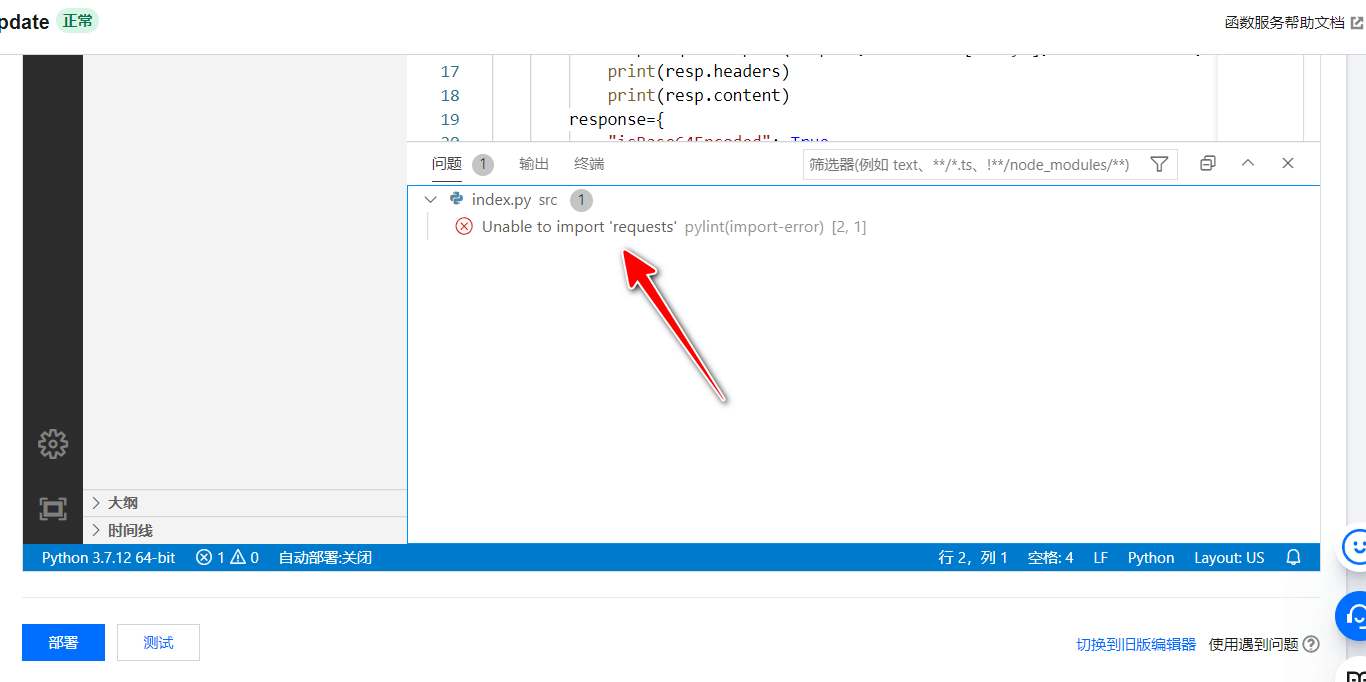
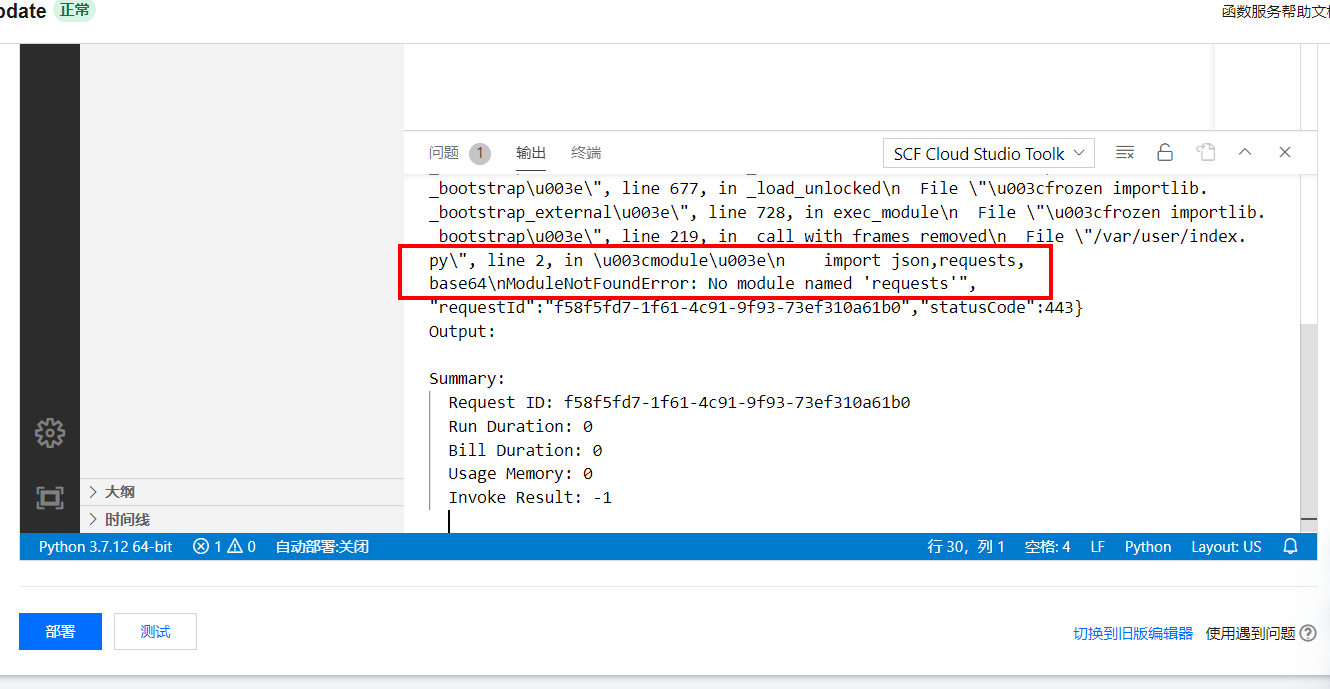
查看pip3 list确实没有
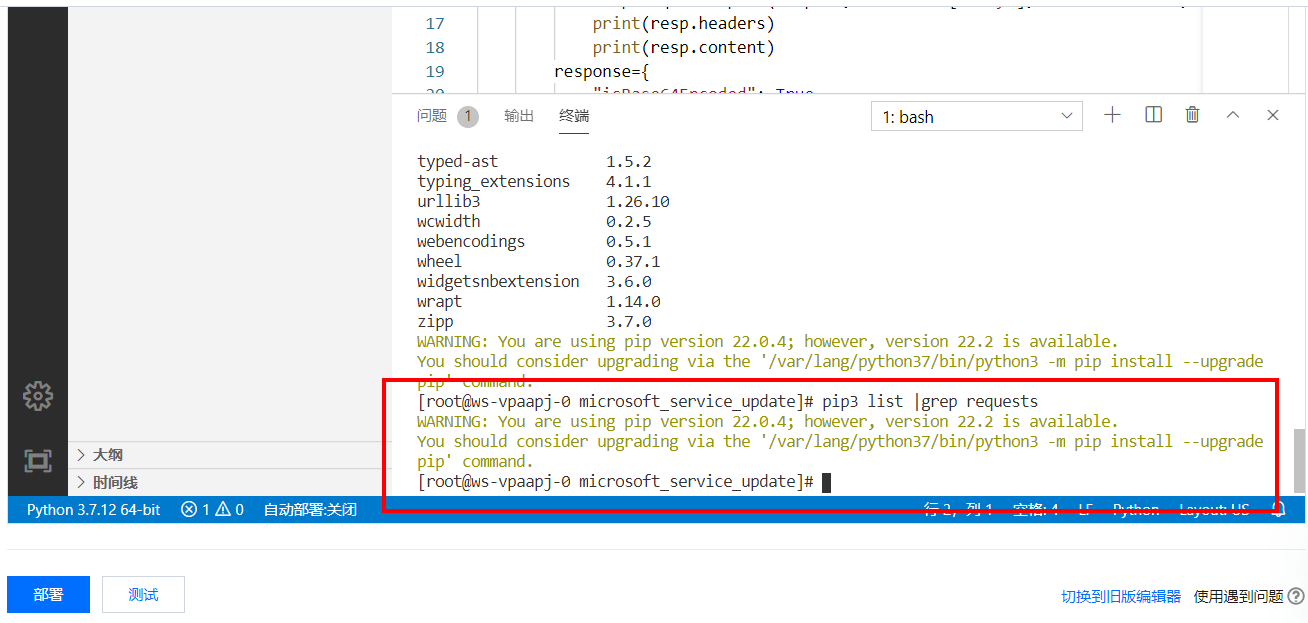
pip3 install requests装一个,再次测试部署
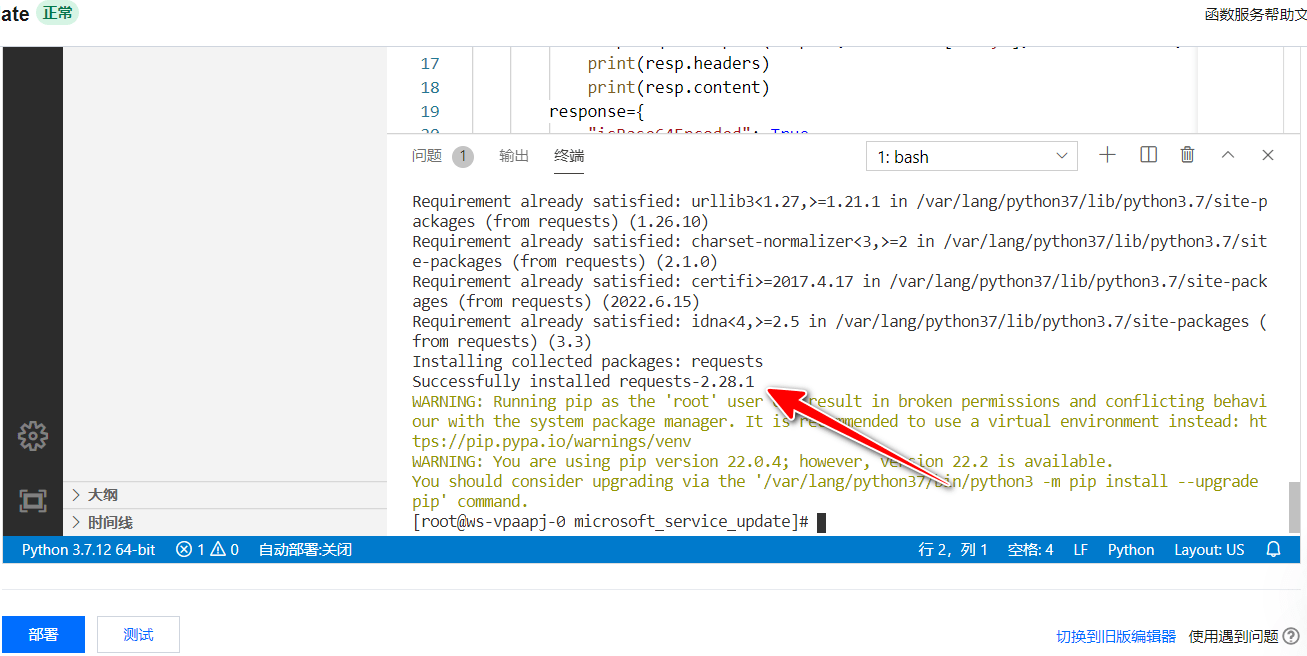
安装后发现还是不行,依然提示找不到requests,第二次尝试失败。
第三次尝试成功
52pojie中给出解决方法:
- 切换python3.6,自带requests
- 指定位置重新安装requests库
本次使用第二种方法,使用以下命令指定位置重新安装requests库
1 | cd src |
重新部署,测试成功
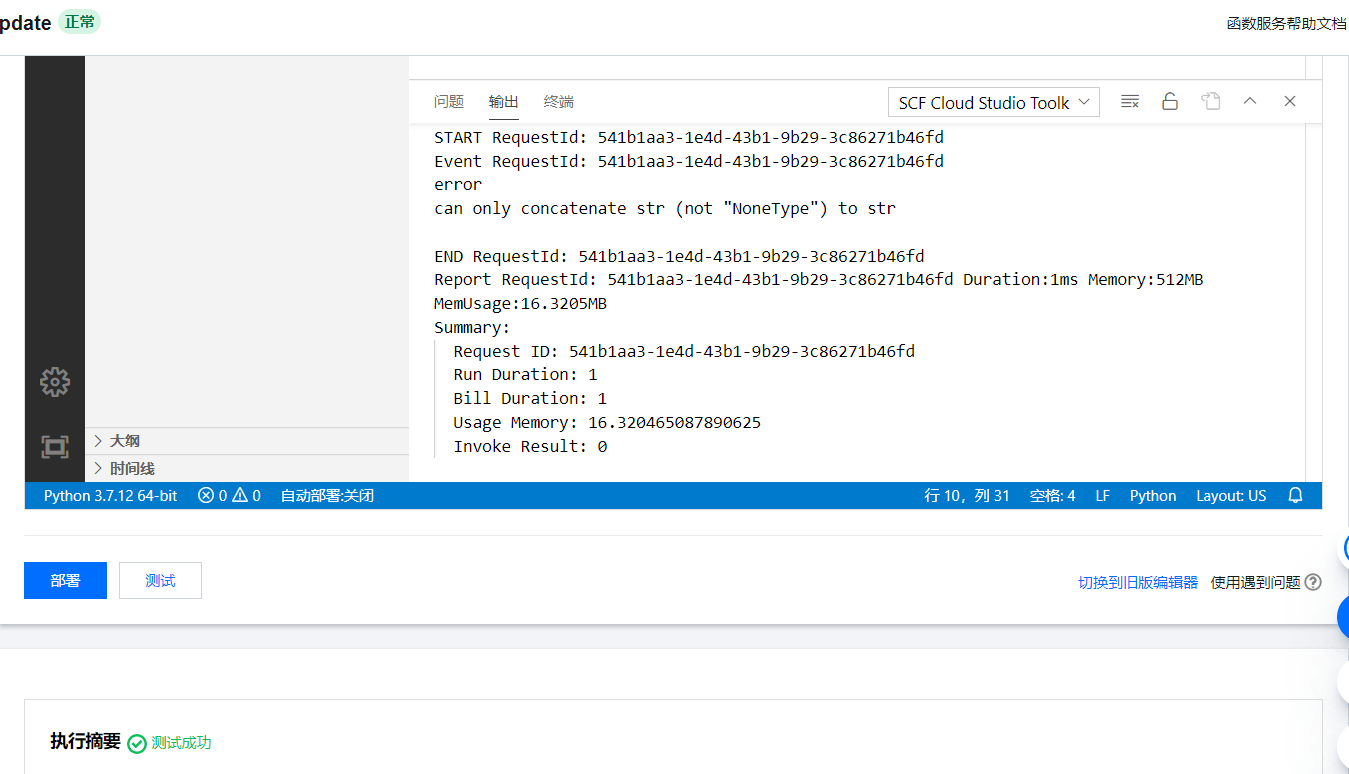
浏览器访问云函数地址,出现web日志
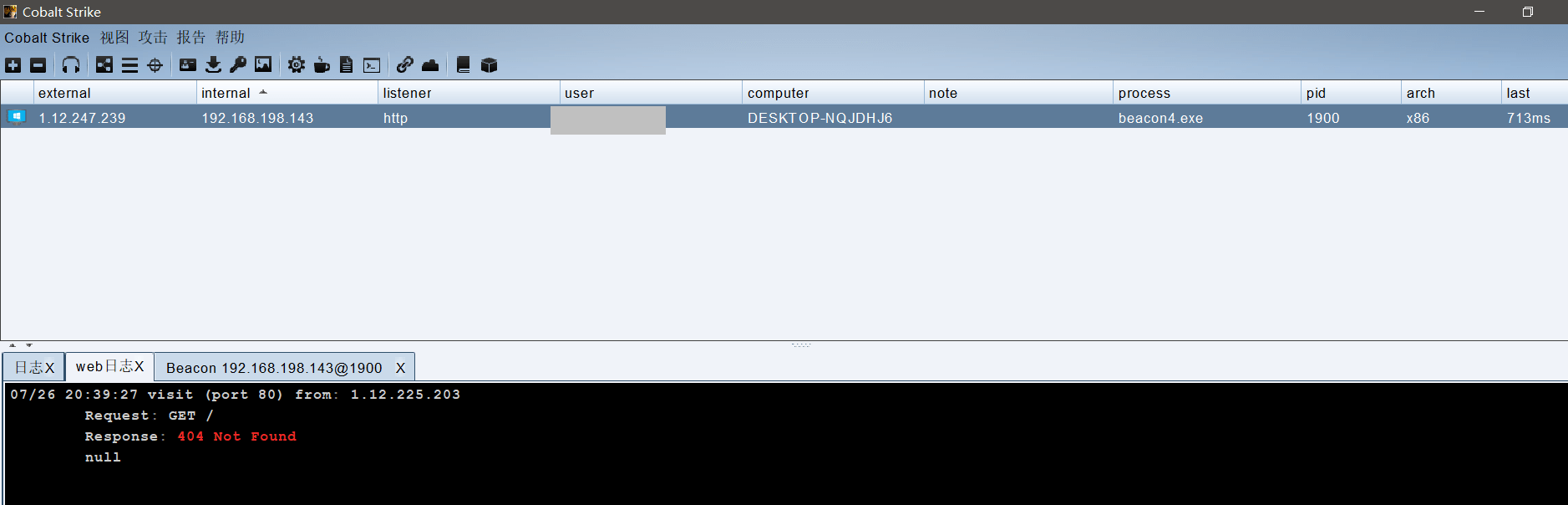
执行命令成功,源ip是变化的
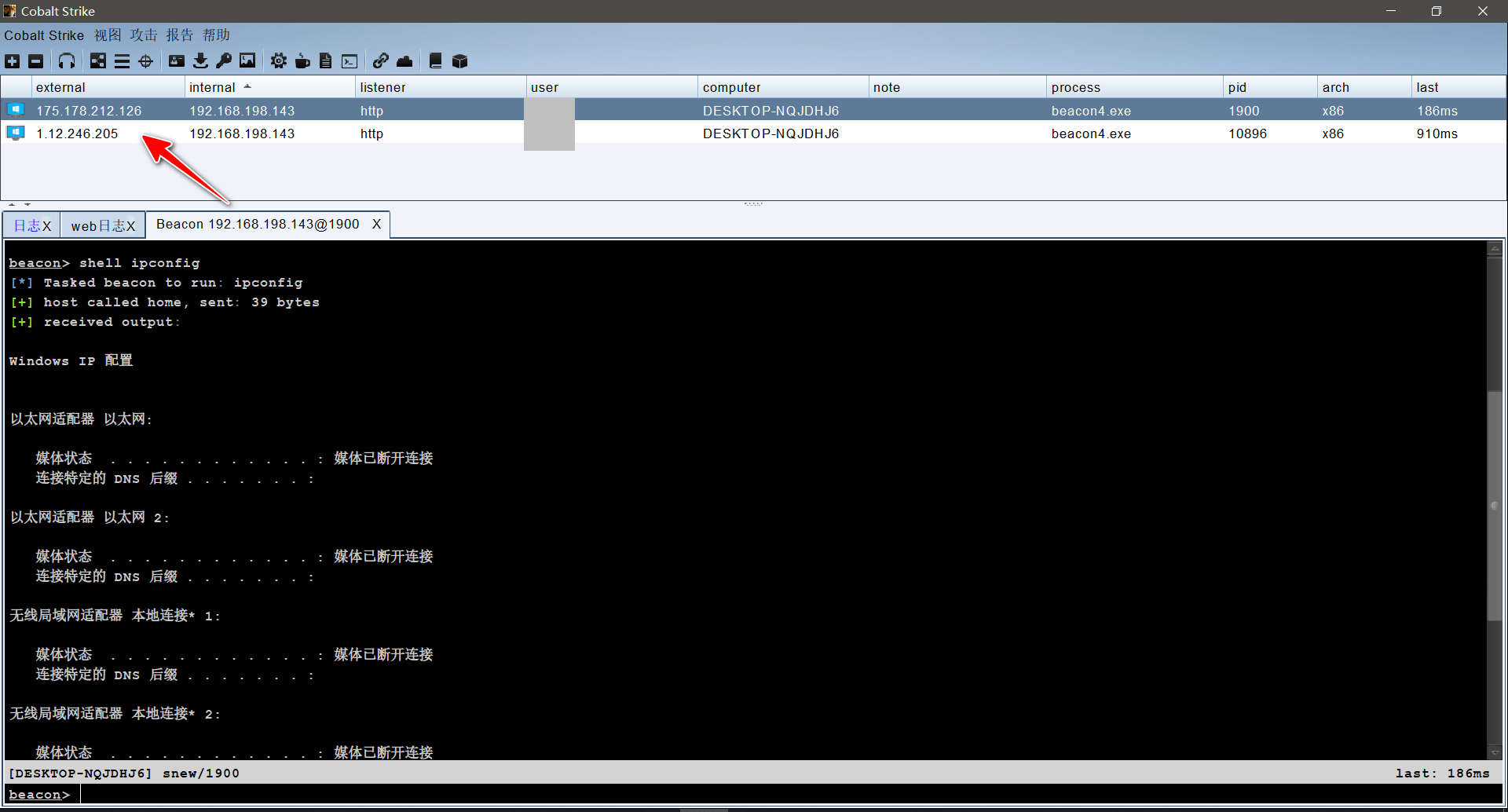
修改云函数代码中协议为https,443端口,成功使用https监听连接
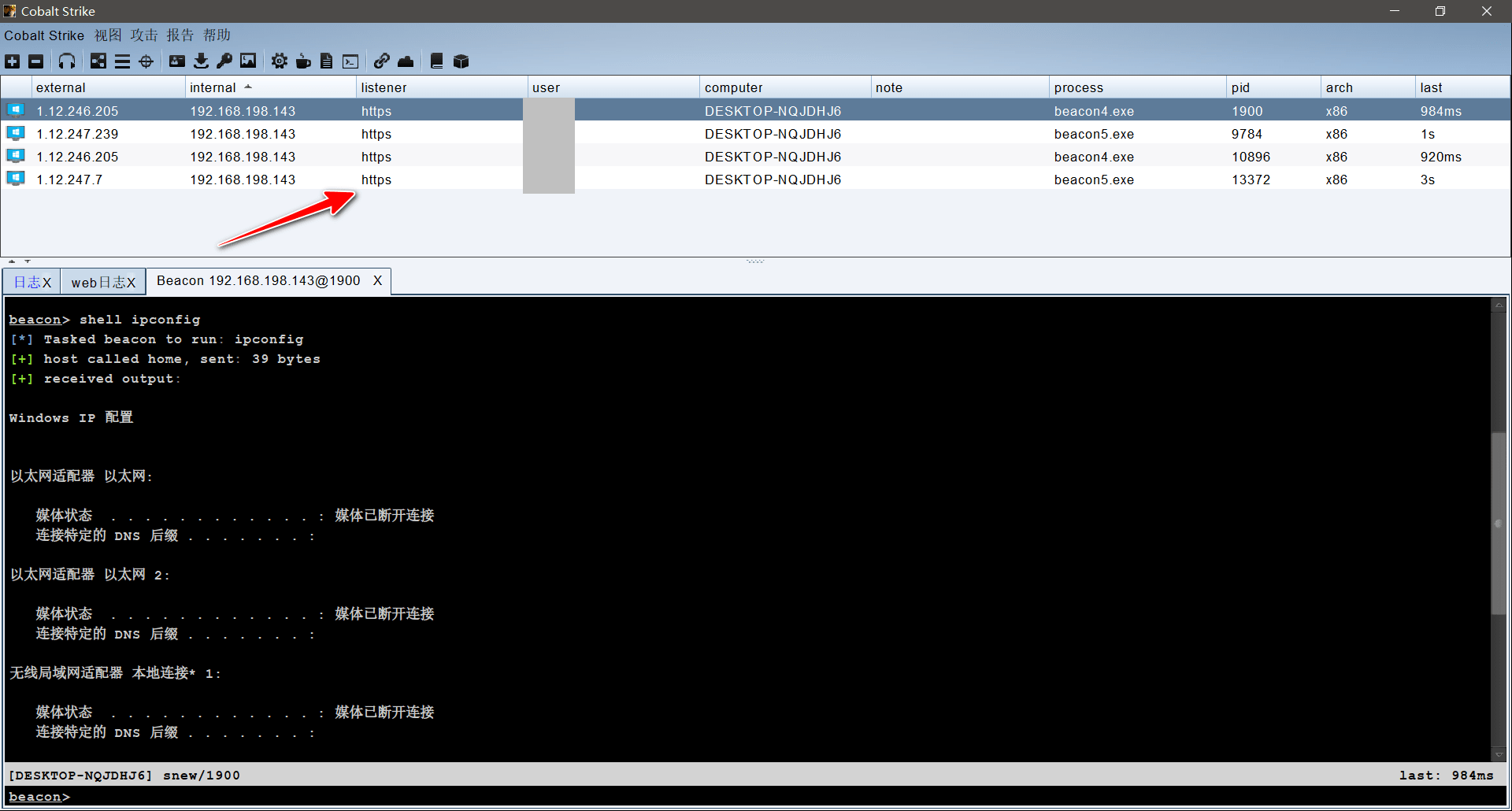
使用沙箱分析出来的通讯地址也是云函数地址。
本博客所有文章除特别声明外,均采用 CC BY-NC-SA 4.0 许可协议。转载请注明来自 sma11new!
